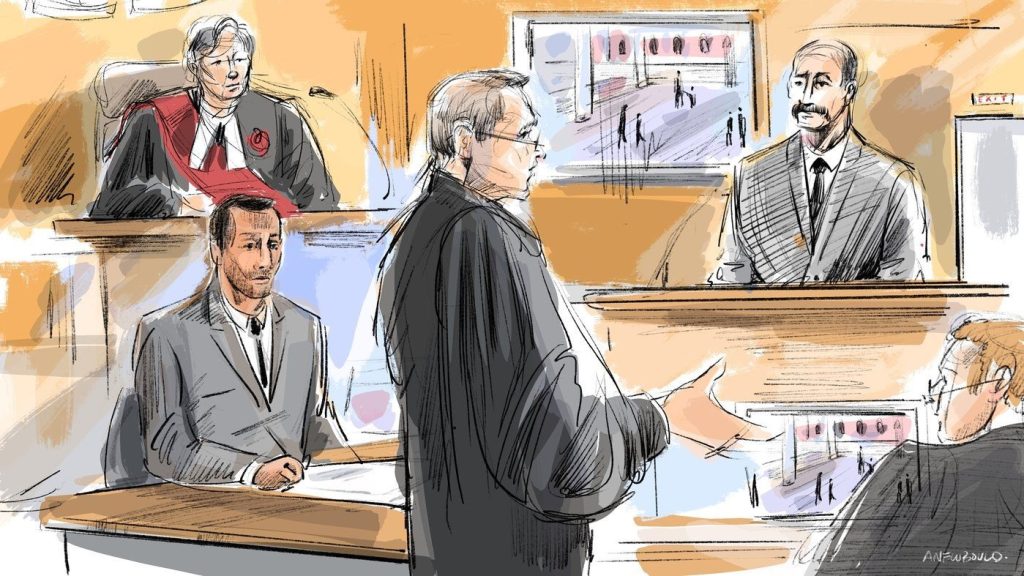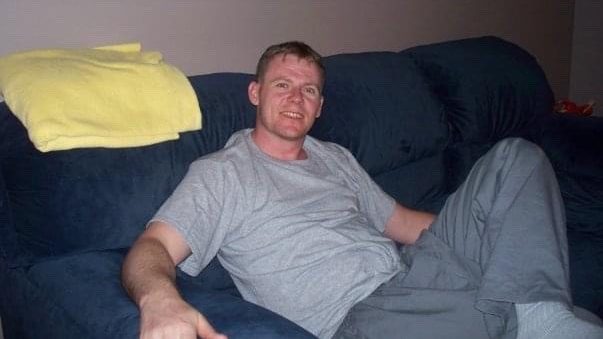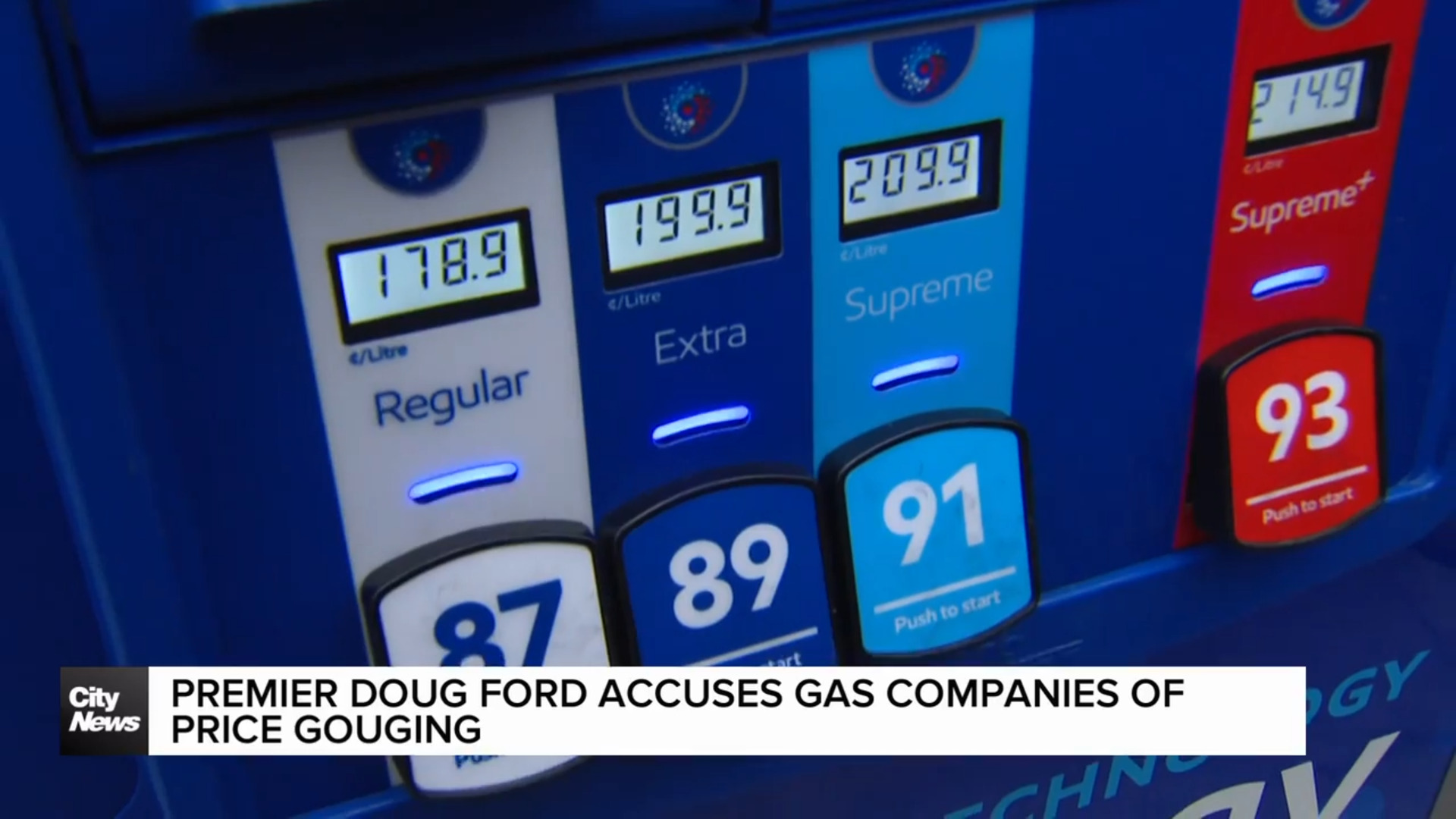25 Days with Apple Watch – What I really used it for
Posted April 23, 2015 5:39 pm.
Last Updated April 24, 2015 9:51 am.
This article is more than 5 years old.
It’s been an interesting month. For the past three and a half weeks I’ve been wearing an Apple Watch, only taking it off to shower and sleep. I was the only Canadian journalist to get their hands on the device before the official launch, and despite my best efforts to keep it hidden, the stylish device drew lot of attention no matter where I went.
Just a simple glance at my Apple Watch in a public spot had people approaching me, asking me about it. The funny thing is, every person who questioned me about the device asked the same two questions: Do you like like it?” and “What do you use it for?”.
If you read my review I posted earlier this month you’ll already know the answer to the first question. Yes, I really do like Apple Watch, but after spending 25 days with it I have come to realize something; the watch got better as time went on. Not only did I become more familiar with the user interface, but more apps launched, proving the watch to be even more useful than it was on March 30th when I put it on for the first time.
Am I still wearing an Apple Watch? Absolutely! What do I actually use it for? Read on to see just how useful Apple Watch can be in day to day life.
Notifications
A common feature found in the majority of smart watches on the market. This is by far the feature I used the most over the past 3 weeks. Every time a message, mail or social media notification arrived on my iPhone, I would be notified on my watch with a distinctive vibration and chime. Notifications allowed me to filter my communications, preventing me from pulling out my iPhone each and every time it made a noise. A quick glance at my wrist gave me the basic info on who was texting or emailing. If it was important I simply held up my wrist and the full message would display. If the message wasn’t important I dropped my wrist and my watch went back to sleep. I found Apple Watch to be a great way to discretely check incoming messages without being rude or obvious during meetings or dinner.
Phone Calls
I know…it surprised me too! Sounds ridiculous. Answering phone calls on an Apple Watch when everyone can hear what you’re discussing? While I didn’t have many full length conversations on the watch I did use it to answer my phone when it wasn’t readily accessible. There were times when I left my iPhone on my desk while running to the mail room at the office or to another cubicle for a quick meeting. When my phone would ring I was able to answer it on my watch and tell the caller to hold on while I retrieved my iPhone or I would call them right back. I loved the fact I never missed a call, even when my phone wasn’t with me.
Voice Dictation
This is quickly becoming my favourite way to send a text! When you receive a message on your Apple Watch you can respond in one of three ways. You can use the pre-programmed quick generic responses (which you can change in the menu). You can send an animated emoticon, or you can reply via dictation. I was surprised just how well the voice recognition worked. There were only a few words I noticed it had difficulties dictating, and for the most part it was extremely accurate. It’s much faster than typing a response. The only issue is if dictation is wrong, there is no easy way to make a correction without erasing the entire message and starting again.
Controlling the lights in my home
Just a few days ago the Insteon and Hue apps appeared in the Apple Watch App store. I happen to have a few Insteon home automation devices along with Hue lighting in my home so I was excited to test these out. Within minutes I was turning lights off and on in my home and changing the colour of the Hue LEDs we have installed in our basement – all from my wrist. I could also check in on our youngest daughter as she slept through the live view of the Insteon camera we have installed in her room.
Buying my Morning (and afternoon) Coffee
Apple Pay hasn’t launched in Canada just yet, but you can still make purchases at Starbucks using only your Apple Watch. I tend to prefer Starbucks coffee so luck happened to be on my side in this case. By using the built-in Passbook app, I was able to add my Starbucks card to my watch. The QR code appears on the watch face which I scanned at the till then walked away. There is even an option for tipping. I The Baristas would always get excited when I scanned the watch shouting out how cool it was.
Boarding my flights
Like the Starbucks App, your Air Canada boarding passes can also be added to your Passbook. I tend to fly quite a bit with my job. In the past three weeks I boarded six Air Canada flights. Each time I was able to go to the gate, scan my watch, and walk onboard without fishing for my paper boarding pass. Each time I was expecting resistance to questions from the gate agent, and every time I got the same response “that’s awesome!”. Sure I could always flash the QR code my phone, but thats just one more thing to carry.
Discovering new music
As a huge music fan I was quite excited when Tim Cook announced Shazam would appear in app form in Apple Watch. Last week it appeared on my watch. Not only can the app turn on the mic on your iPhone and identify songs, it will display lyrics on your wrist and give you the option to buy the sing from iTunes on your iPhone. I have used this app countless times for lyric information. Yes…I’m the guy who sings along to songs in the vehicle.
Find My iPhone
I did even realize this feature existed until I found it hidden in the watch menu. I have a bad habit of misplacing my iPhone in our house. Pressing the Find my iPhone icon on Apple Watch causes your iPhone to emit a chime which helps you track it down. I have used this feature more times than I care to admit…and was thankful for it each time I did.
Measuring my heart rate
Easily the most reliable heart rate monitor of any smart watch I have tried. Apple watch uses a combination of LED lights, light sensitive photodiodes and infrared light to detect the amount of blood flowing through your wrist at any given time. Whether I was on an piece of exercise equipment in the gym, or out for a run or bike ride, the heart rate monitor was always able to find my pulse. I also love the fact Apple Watch automatically measured my heart rate every 10 minutes (whether you tell it to or not) to help measure how many calories I burned.
Listening to music during for my workout
Initially I didn’t think this was a feature I would use…but that quickly changed. With 2GB of onboard storage you can store approx 250 of your favourite songs then play them back through Bluetooth headphones. I found this perfect for the gym or running outdoors. Changing audio tracks was as simple as tapping the screen. 250 songs may not seem like a lot compared to what you can store on your iPhone, but it’s enough to ensure there are no repeats during your workout.
Of course I used the watch for much more than the purposes listed above. I was able to get turn by turn directions to a restaurant using the built-in Maps app. I was able to unlock my hotel room by tapping Apple Watch on my door at the W Hotel in Times Square. I also hailed an Uber car through the Uber app in New York.
As I write this, dozens more apps are populating in the Apple Watch App Store. I already see some Canadian banking apps going live, a Pizza Pizza app which lets me order pizza from my watch, plus productivity apps like Microsoft PowerPoint and Keynote. The first 25 days with Apple Watch are behind me… who knows what the next 25 will hold.